Master How to Read a Histogram! Learn to analyze your photos’ exposure, prevent clipping, and achieve perfect brightness every time.
Have you ever taken a photograph that looks perfectly exposed on your camera’s screen, only to find it’s too dark or too bright when you view it on a computer? What if there was a simple, objective tool that could instantly tell you if your photo is properly exposed, regardless of your screen’s brightness or the ambient light? This is the fundamental power of knowing How to Read a Histogram, a crucial skill that moves you beyond guesswork and into a world of confident, technical control.
A histogram is not a complex graph for mathematicians. Instead, it is a simple yet powerful visual representation of the tonal values in your photograph. It shows you the distribution of shadows, midtones, and highlights, allowing you to instantly assess exposure accuracy. Mastering this tool is the first step to consistently capturing images with a perfect tonal range, preventing detail loss in the darkest and brightest areas. This comprehensive guide will illuminate every facet of a histogram. It will provide essential information to demystify its principles. Prepare to understand its core components, learn how to interpret its shape, and experience the transformative power of knowing How to Read a Histogram.
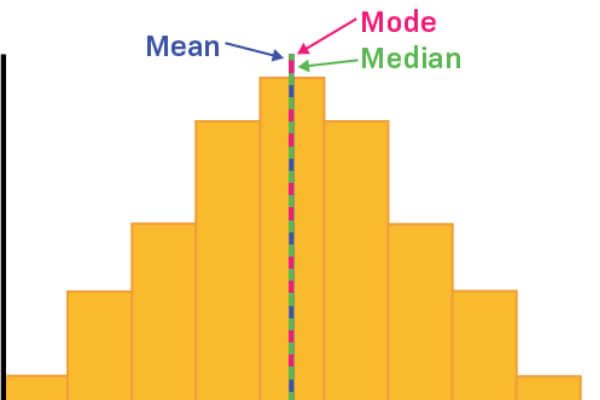
Beyond the Screen: Your First Step to Reading a Histogram
Imagine you are standing in a beautiful landscape at sunset. The vibrant colors and dramatic light are breathtaking. You take a photo, and the image on your camera’s LCD screen looks stunning. You feel confident that you’ve captured a perfect shot. However, when you return home and open the file on your computer, the sky is overexposed—a pure white blob—and the foreground is a dark, undefined mass. The magic is gone.
Frustration sets in. You then realize you need a tool more reliable than your camera’s tiny screen. You hear about How to Read a Histogram, a concept that promises to reveal the true exposure of your images. It seems overwhelming at first, like a technical graph for experts. However, you decide to give it a try. You take a photo and, this time, you hit the “info” button. A small graph appears. At first, it looks like a meaningless series of bars.
You begin to observe it. As you make adjustments to your camera’s exposure settings (Aperture, Shutter Speed, ISO), you see the graph’s shape change in real-time. You notice how the bars shift to the right when you make the image brighter and to the left when you make it darker. You begin to understand that the graph is, in fact, a visual language for light. This is your first authentic encounter with How to Read a Histogram: a sensory journey that rewards you with immediate, objective feedback and a profound sense of creative control.
You find yourself mesmerized by how this simple graph reveals so much. It is in these moments, of vibrant experimentation and newfound understanding, that knowing How to Read a Histogram truly captures your imagination.
The ability to see detail where your screen failed makes any automatic setting feel limiting. This authentic How to Read a Histogram experience, though difficult to convey in words, is something you must practice to truly understand. For a visual preview, search for “How to Read a Histogram Photography” on YouTube; however, the actual feeling of achieving a perfectly exposed and technically flawless shot is a personal journey you must undertake to fully appreciate.
The Trusty Guide: Why a Histogram is Better Than Your Eyes
Furthermore, consider why the histogram is so superior to your camera’s LCD screen. The screen’s brightness is often affected by the environment; for instance, a photo can look dark in bright sunlight and bright in a dark room. The histogram, however, provides a purely objective analysis of your image’s tonal values, regardless of external factors. Moreover, it instantly highlights where you are “clipping” data—losing detail in pure blacks or pure whites. This immediate, accurate feedback is indispensable for making on-the-spot exposure decisions. Thus, knowing How to Read a Histogram immediately presents itself as a fundamental skill, a foundation for constant creative discovery and profound technical control over your photography.
The Anatomy of a Histogram: What You Need to Know
Upon delving deeper into the captivating world of a histogram, you quickly realize that its significance extends far beyond simply being a graph. It is a powerful tool that offers a complete and objective analysis of your image’s exposure. Understanding its distinct parts is, therefore, paramount for any comprehensive guide to How to Read a Histogram.
The X-Axis: Tonal Values from Shadows to Highlights
The horizontal axis (the X-axis) of the histogram represents the tonal values, or brightness, of your image. It is a scale that runs from the darkest tones on the left to the brightest tones on the right.
- Left Side (Shadows): The far left of the histogram represents the darkest parts of your image, the shadows. If the graph is pushed all the way to the left, it means you have “clipped” blacks, losing all detail in the darkest areas.
- Center (Midtones): The middle of the histogram represents the midtones. This includes all the middle-gray values, which typically make up the bulk of a photograph.
- Right Side (Highlights): The far right of the histogram represents the brightest parts of your image, the highlights. If the graph is pushed all the way to the right, you have “clipped” whites, losing all detail in the brightest areas.
Understanding this horizontal scale is the first step to knowing How to Read a Histogram.
The Y-Axis: Pixel Count and Distribution
The vertical axis (the Y-axis) of the histogram represents the number of pixels at each tonal value. In other words, the height of the graph at any given point tells you how many pixels in your photo have that specific brightness level.
- Height of the Graph: A tall peak in the histogram indicates that a large number of pixels in your image share that particular tonal value. Conversely, a low or flat area means fewer pixels have that brightness.
- Shape of the Graph: The overall shape of the histogram gives you a quick overview of your image’s exposure. A graph that is mostly on the left indicates a dark, low-key image. A graph mostly on the right indicates a bright, high-key image. A bell-shaped curve centered in the middle typically suggests a well-balanced exposure.
Analyzing the shape of the graph is key to a complete understanding of How to Read a Histogram.
Interpreting the Histogram: Common Shapes and Their Meanings
Learning to interpret the overall shape of the histogram is a crucial skill for quick exposure adjustments. There is no single “perfect” histogram; its ideal shape depends on the scene you are shooting.
- The “Bell Curve”: A graph that looks like a bell, centered in the middle, generally indicates a well-exposed photo with a balanced range of tones. This is a good starting point for most scenes.
- The “Shadow-Heavy” Histogram: A graph with a high peak on the left side and a small tail on the right. This represents a low-key, dark image, perhaps a portrait with a black background. Knowing How to Read a Histogram allows you to see this and adjust accordingly.
- The “Highlight-Heavy” Histogram: A graph with a high peak on the right side. This represents a high-key, bright image, perhaps a snowy landscape or a minimalist portrait on a white background.
- The “Clipping” Problem: If the graph touches or “clips” the far left or far right edge, it indicates a loss of data. Clipping on the left means pure blacks with no detail. Clipping on the right means pure whites with no detail. This is a major technical issue you should try to avoid.
By recognizing these common shapes, you can quickly assess and correct your exposure in real-time, making you a more confident photographer.
The RGB Histogram: Advanced Color Analysis
While the standard black-and-white histogram shows overall brightness, many cameras also offer an RGB histogram. This advanced tool provides a separate graph for each color channel: red, green, and blue.
- Color Casts: An RGB histogram is invaluable for detecting color casts. If one color channel’s graph is significantly different from the others (e.g., a peak in the red channel but not in green or blue), it indicates a strong color cast in that hue.
- White Balance Correction: Knowing How to Read a Histogram in RGB allows you to fine-tune your white balance. You can adjust your camera’s settings until the three color channels’ graphs align more closely, resulting in a more neutral and accurate color balance.
- Creative Color: Conversely, you can use the RGB histogram to intentionally create a color cast. For instance, you can intentionally push the red and green channels to the left in post-processing while keeping the blue channel centered, creating a cool, cinematic look.
The RGB histogram provides a deeper level of control and analysis, helping you master not only exposure but also color.
How to Read a Histogram: Common Questions & Creative Solutions
Mastering How to Read a Histogram can feel like learning a new language. This leads to many common questions and perceived complexities. Understanding these fundamental aspects is crucial for aspiring photographers to gain confidence and control. This How to Read a Histogram guide aims to clarify these frequent points, helping you capture well-exposed images.
Is there a single “perfect” histogram I should always aim for?
No, this is a common misconception. There is no single “perfect” histogram. The ideal shape of the histogram depends entirely on the scene you are shooting.
- Solution: A practical tip is to understand the scene’s content and adjust your exposure accordingly. For instance, a low-key (dark) image like a photo of a person in front of a dark background should have a histogram with peaks on the left side. Conversely, a high-key (bright) photo of a snow-covered landscape should have a histogram with peaks on the right. The key is to avoid clipping on either end unless it’s a deliberate creative choice. A well-balanced exposure avoids clipping while distributing the tones appropriately for the scene.
My histogram is “clipped” on the right side. What does that mean and how do I fix it?
Clipping on the right side means the histogram’s graph is touching the far right edge. This indicates that your highlights are overexposed, and all detail in the brightest areas (e.g., a bright sky, a white dress) is lost.
- Solution: A practical tip is to reduce your exposure. For instance, you can use a faster shutter speed, a smaller aperture (higher f-stop), or a lower ISO. A creative solution is to expose for the highlights, allowing your foreground to be slightly underexposed. You can then recover the shadows in post-processing without losing the highlight detail. This is known as “exposing to the right” and is a key part of knowing How to Read a Histogram.
What if my histogram is “clipped” on the left side? How do I fix it?
Clipping on the left side means the histogram’s graph is touching the far left edge. This indicates that your shadows are underexposed, and all detail in the darkest areas (e.g., a dark corner, a black coat) is lost.
- Solution: A practical tip is to increase your exposure. For instance, use a slower shutter speed, a larger aperture (lower f-stop), or a higher ISO. A creative solution is to expose for the shadows, even if it means overexposing the highlights slightly. This is known as “exposing to the right” to gather as much information as possible in the shadows. You can then pull back the highlights in post-processing. This technique is often used in tricky lighting situations.
How can I use the histogram to check my white balance and color cast?
The standard histogram shows brightness, but the RGB histogram is your tool for color analysis.
- Solution: A practical tip is to switch your camera to the RGB histogram view (if available). A balanced image should have the three graphs (red, green, blue) stacked fairly closely together. If one of the graphs is pushed significantly to one side or is much higher than the others, it indicates a color cast. For instance, a peak on the right side of the blue channel means your highlights have a blue tint.
- Creative Solution: You can then adjust your camera’s White Balance settings (or use a gray card for custom WB) to correct the color cast, watching the RGB histogram adjust in real-time until the three graphs are better aligned. This ensures a neutral color tone.
How do I practice with the histogram to make it intuitive?
The theory of How to Read a Histogram is one thing; practical application builds intuition.
- Solution: A practical tip is to start in a controlled environment. For instance, take a photo of a simple scene. Then, intentionally underexpose it by 1 or 2 stops, observing how the histogram shifts to the left. Take another shot and intentionally overexpose it, observing how the histogram shifts to the right. Finally, take a third shot with a balanced exposure. Compare the three histograms with the three images. This hands-on, systematic practice will train your eye to quickly interpret the graph’s shape and make on-the-spot exposure decisions, making you a more confident photographer.
Mastering the Histogram: 5 Essential Tips for Confident Photography
To truly unlock your creative potential and consistently capture stunning, well-exposed images, mastering How to Read a Histogram is paramount. It shifts your photography from guesswork to intentional artistry. Here are 5 essential tips and creative solutions to enhance your understanding and application of the histogram, allowing you to create visually compelling photographs.
Tip 1: Always Check the Histogram After Every Photo, Not Just the Screen. Your camera’s LCD screen can be misleading, especially in bright or dim conditions. A practical solution is to make checking the histogram a habit after every single shot. For instance, use your camera’s playback mode and cycle through the information displays until you see the histogram. A creative approach involves not only checking the histogram but also looking for blinking “blinkies” (flashing areas on your screen) that indicate overexposed highlights. This consistent habit ensures that you always have an objective assessment of your image’s exposure, preventing crucial detail from being lost.
Tip 2: Understand that the “Perfect” Histogram Doesn’t Exist, But Clipping is an Issue. There is no single shape you should always aim for when learning How to Read a Histogram. A valuable tip is to understand that the histogram’s ideal shape depends on the scene’s content. For example, a high-key photo of a bride’s white dress will naturally have peaks on the right side, while a low-key portrait in a dark room will have peaks on the left. The crucial point is to avoid clipping on either end unless it is a deliberate creative choice (e.g., pure black background). Always check for this, as it indicates a loss of data.
Tip 3: Master the “Expose to the Right” (ETTR) Technique for Better Image Quality. “Exposing to the right” is an advanced technique for maximizing image quality. A crucial tip for effective How to Read a Histogram is to overexpose your image slightly without clipping the highlights when shooting in RAW. For instance, adjust your settings until the histogram is positioned as far to the right as possible, just before it touches the right edge. A creative solution involves a technique called “Magic Lantern” on some cameras which allows you to see the real-time histogram. This method ensures that your sensor captures the maximum amount of light information, resulting in a cleaner image with less noise and more detail in the shadows. You can then easily adjust the exposure back to normal in post-processing.
Tip 4: Use the Histogram as Your Guide for Exposure Bracketing. When shooting high-contrast scenes (e.g., a bright sunset with a dark foreground), a single exposure might not be enough to capture all the tonal details without clipping. A practical solution is to use the histogram to determine the range of exposures needed for bracketing. For instance, take a shot exposed for the highlights (ensuring no clipping on the right). Check the histogram. Then, take another shot exposed for the shadows (ensuring no clipping on the left). A creative approach is to use these two or more images, guided by the histogram, to create a stunning HDR (High Dynamic Range) image in post-processing, capturing a full range of tones.
Tip 5: Practice Consistently with the Histogram to Develop Your Intuition. The theory of How to Read a Histogram is one thing; applying it intuitively is another. A crucial tip is to practice consistently by shooting the same scene under different lighting conditions. For instance, photograph a white object (or a person) indoors under a warm light, then outdoors under a cloudy sky. Review the histograms to see how they change. This systematic practice, combined with a quick glance at the histogram after each shot, will train your eye to quickly identify exposure issues and instinctively choose the right camera settings, transforming your ability to master How to Read a Histogram in any scenario.
The Histogram: Your Key to Unlocking Photographic Control
In conclusion, knowing How to Read a Histogram is far more than just a technical skill; it is the fundamental pillar of photographic mastery that empowers you to objectively assess and control the exposure of your images. By learning how this simple graph represents your photo’s tonal values, you can move beyond the deceptive nature of your camera’s LCD screen and consistently capture images with a perfect tonal range. It transforms you from a picture-taker into a true image-maker, capable of conveying your unique artistic vision with precision.
The essential tips we’ve shared—from checking the histogram after every shot and understanding that the “perfect” histogram doesn’t exist, to mastering the “expose to the right” technique, using it for bracketing, and practicing consistently—are your ultimate guide to unlocking the full potential of How to Read a Histogram. These practical insights will empower you to not only achieve perfectly exposed images but truly sculpt light, tone, and depth, making the most of every photographic opportunity.
Ultimately, mastering How to Read a Histogram is a journey of continuous learning and technical expression. It is a profound experience that deepens your connection with light and shadow. It leaves an indelible mark on your creative process. Its principles, once understood, become second nature, allowing your artistic instincts to guide your camera’s settings. Whether you’re capturing a subtle portrait, a vibrant landscape, or a dramatic indoor scene, knowing How to Read a Histogram invites you to open your mind and truly see the world through a photographer’s discerning eye.
What aspect of this How to Read a Histogram guide are you most excited to explore first? Share your thoughts, questions, or a technical challenge you’ve faced in the comments below!